1. Dynamically Updated Shared Notebooks
Today, I received a call for assistance from our learning center. We have set up a note-taking system for our students with IEPs that require they be given notes. Student volunteers share their notes from various classes with a school administrative assistant either in written or typed form. These notes are then saved and, when necessary, scanned and are uploaded to a special online class in our school management system called "Notes" which every student in the grade with a note-taking IEP is a member of. In this way, any student who needs notes can easily access them online for their classes. A pretty nice system BUT very labor intensive. Besides the students taking notes, the administrative assistant has to call these students to her office on a regular basis, collect, scan, and categorize the notes and then upload them weekly to the homework pages.
Today, I was called to her office because, a month into our one-to-one 9th grade iPad program, the administrative assistant had her first student submitting notes to her using the go-to note-taking iPad app, Evernote.
The student and I started brainstorming. Instead of the student emailing each day of notes to the office, why doesn't he just put all of these notes files into one Evernote folder by class? This folder can then be shared as a public link from Evernote. The link can be posted on the homework pages. And the student NEVER HAS TO GIVE IN HIS NOTES TO THE OFFICE EVER AGAIN. Once he shares the folder, this folder will continue to update dynamically. Any time the student adds a new file to this Evernote folder, it will appear in the public link that was already shared. We tested it today and it works. Awesome!!!
If we can get all of our 9th grade notetakers to take their notes using Evernote, which many of them already do, then all we have to do is have each one create a shared folder for their class. They then can post this shared link onto the online course management system. Students will then forever have access to all notes saved in this folder for the entire school year- in real-time as the notes are taken on a daily basis. I am floored at the time saved and the greater learning capacity this system creates. Thank you Evernote!
2. Student Created, Labeled History Maps with Skitch
Later today, I was working with one of my 9th grade ancient history teachers on a method to make mapping skills more student-centered and interactive. I suggested Evernote's sister app, Skitch. Skitch has always been the best app for labeling photos which are automatically saved to Evernote. A recent update of Skitch has added a new "Draw on Map" feature which is ideal for a history class.
We quickly created a step-by-step tutorial for this feature, using Skitch of course. This appears below.
We then conducted the mapping lesson in two different classes. It was exhilarating. Every student was actively engaged with his/her map. The teacher also called on one student volunteer from each class to control the iPad which was connected to the projector. (We don't yet have Apple TVs so we use a VGA/iPad adapter to display what is on the iPad on our Smart Boards.) This student, the type who couldn't sit still in class anyways, was now the central focus of the lesson so he was energized and engaged as well.
There were other educational advantages of this mapping activity over similar ones without the technology.
- Because the students used the "Draw on Map" feature, they started in the US and then had to search and then zoom in our out to the location of the Italian peninsula. This gave them a much better feel for the geography of the surrounding area than if they had just been given a hand-out map to draw on.
- Furthermore, one critique often given about mapping activities for students with learning differences, is that we constantly switch between different maps of the same locations. Students with visual spacial issues see each different map, even of the same place, as something totally new and this can make it difficult for them to complete the activity. Skitch's "Draw on Map" feature uses fundamentally the same map for the entire world with the same color scheme, fonts, and visual characteristics which helps students better see the unity of the different maps even if they focus on a slightly different location in the world.
- When the activity of mapping the early battles of Rome on the Italian peninsula was over, the teacher wanted to move on to the Punic Wars fought between Rome and Carthage. She realized that she could continue this mapping activity for the new lesson. She just asked the students to change the orientation of their map slightly to focus on the south and the west of Italy and they started to map the Punic Wars. The possibility to continue this activity with every new time and place studied in the curriculum is amazing.
Below, I have included one finished map that came from this activity. I am so excited about continuing to explore this and the many many other uses of the swiss-army-app, Evernote!



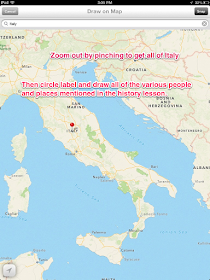


I love the @Folder feature in Evernote that puts their email in a specific folder of the teacher's Evernote acount.
ReplyDeleteHave you ever used OneNote? Do you know how it compares to Evernote for the classroom?
ReplyDelete